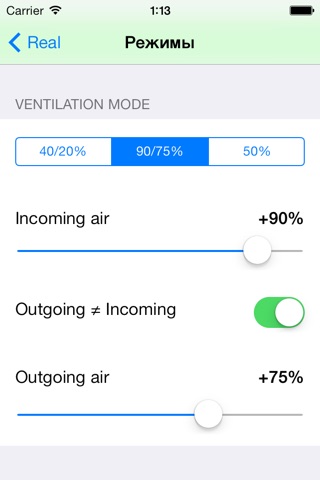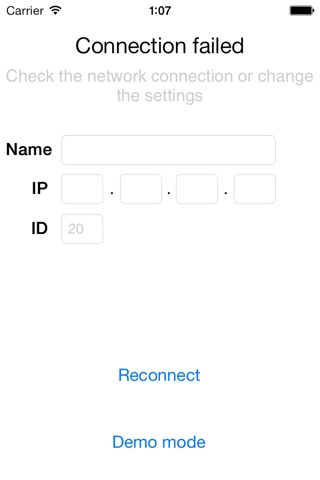This program is an Internet remote control for air handling unit “Komfovent” based on controller C3.
You can:
- Turn unit on / off;
- Set the temperature of the supplying air;
- Select and set the intensity of the airflow;
- Select the operating mode (manual or scheduled);
- Set weekly schedule;
- Set the periodic adjustment of the temperature;
- Involve a temporary adjustment of exhaust air;
- Check airflow and temperature.
To use this program you should have air handling unit Komfovent. You can buy it from your regional dealers. To see supported equipment, please, visit www.komfovent.com.
If you have no equipment, you can select “Demo mode” to get acquainted with the program.
IMPORTANT! This software supports automatic control based controller C3. And you need to connect your AHU Komfovent to your local network through “Ping module” sold separately.
All installation instructions for connecting to the local network are included with the purchased equipment or on www.komfovent.com.
Connect AHU Komfovent to network and your iPhone or iPad to this network, too. In the first program window, specify IP-address (Ping module address) and click “Connect”. If done correctly, you can manage your unit. Next time it will automatically connect to your AHU Komfovent.
For Internet control you should correctly configure your router.